One of the most frustrating things about Twitter is trying to have a conversation with someone.
When you reply to a tweet, it isn’t threaded at all. There is no subject heading so it can often be unclear as to what post you are commenting on.
I know there have been times when I’ve stared at my @replies and had to decipher what it was this person was trying to say to me. I’ve had to scroll back through my tweets to see what I said and which particular thought started the discussion.
Well today, I came up with a way to thread a conversation so that my readers will be able to follow it without confusion.
I’ll show you what I did.
As you can see. The original tweet is at the top of my Twitter page and my two part reply is directly below it. This was any of my followers will be able follow the entire discussion quickly and easily.
The first thing I need to explain here is how use multiple tweets to get a point across because sometimes 140 characters is simply not enough.
Simply type the entire message you want to post. Twitter automatically does the counting for you and even tells you how many characters you have gone over. Then split the message into two parts and number them (1/2 – means that this is message 1 of 2)
The trick here is to post the last message first. Do this by highlighting the first tweet (1/2) and copying the text (Control C)
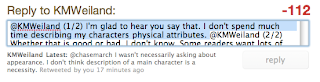
Once you’ve copied the text, click delete and post the second part of the message. Once it appears on you Twitter page, immediately paste the first part of the message and hit “update”
Now on your Twitter page, people will be able to scroll down and read your message in the right order.
The next thing to do is to go and retweet the original message to which you are replying to.
I can’t believe I didn’t think of this earlier. It solves the problem about threaded discussions in Twitter for not only myself but for all of my readers as well.
I hope you found this tip useful and I hope to have some discussions with you either here in the comments of on Twitter.
Thanks.
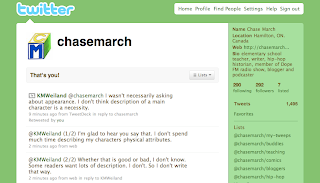
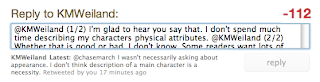

7 responses to “Twitter Tip – Creating a Threaded Discussion”
that is way better.
I only looked at twitter few times and it bothered me that it is just bits and pieces of I dont' know what.
Hi Ela,
I know what you mean. Sometimes Twitter just seems to be people trying to get noticed. It can seem really random and pointless but I have found it to be quite useful and am enjoying it.
Hi Chase .. that seems a good idea – to help everyone – thanks for telling us. Hilary
Hi Hilary,
I find it much easier to read a continued tweet when it if posted in reverse order.
I'm glad you found this tip useful.
Uh-oh, the second spam comment this week. I hope I don't have to turn comment moderation back on.
Spammers, please note, a comment with a link not related to the subject of the post will be removed from the blog. So stop wasting our time!
I do not know if it's just me or if everybody else encountering troubles together with your web site. It appears as if some of the written text on your content are running off the screen. Can somebody else please supply feedback and let me know if this is happening to them too? This could be a issue with my internet browser due to the fact I've had this occur before.
Hi Anonymous,
You should check your screen resolution settings. I regularly check this blog on Safari, Chrome, Firefox, and Explorer and I haven't had any issues.
Thanks for visiting and thanks for the comment.